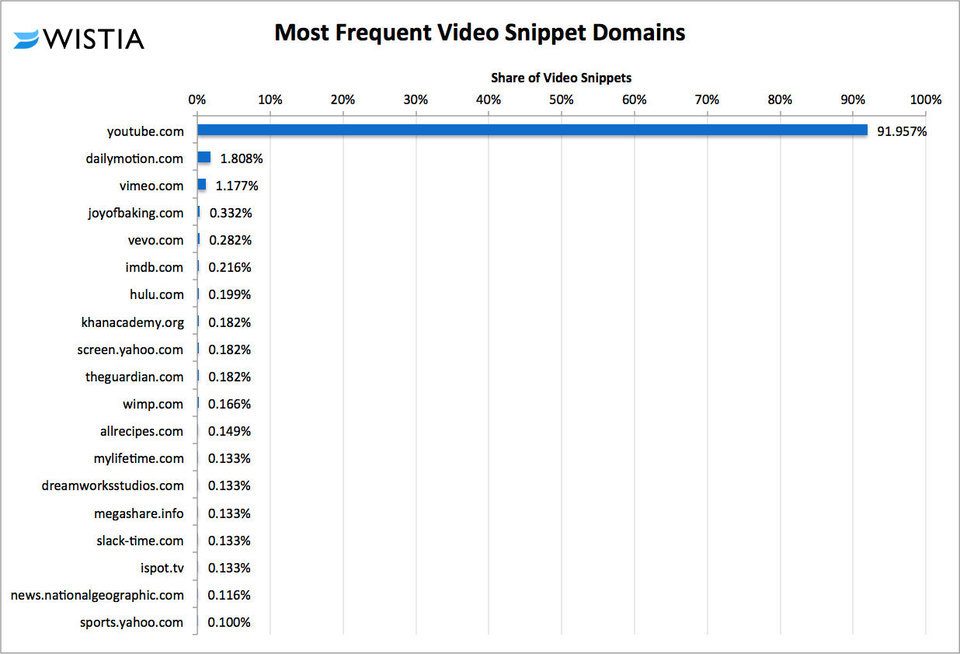The author’s posts are entirely his or her own (excluding the unlikely event of hypnosis) and may not always reflect the views of Moz.
This post can be considered a sequel to this post from 2012.
Back in July, Google rolled out a bunch of changes in the way they treat rich snippets in the search results (check out this fantastic post from AJ Kohn for the details).
One of these shifts was to dramatically scale back the prevalence of video snippets in universal search results, restricting them exclusively to domains where video is the core offering of the site.
A list of domains receiving rich snippets as of August 2014, courtesy of Casey Henry.
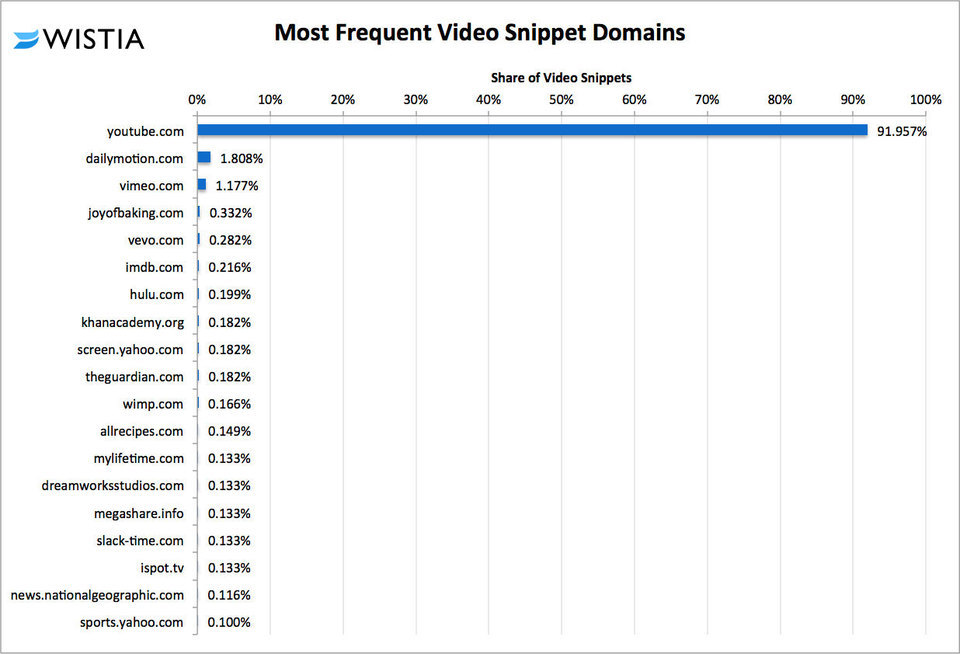
For me, this sparked three questions. Why has Google done this? Will it stay like this? Does this affect my video marketing strategy?
Why did Google do this? Some theories…
- Making YouTube the source of the overwhelming majority of video results in Google search will send more traffic to YouTube, get more companies to put all their videos on YouTube and thereby sell more and more ads. (I’d like to believe this isn’t a primary motivator, but frankly it’s absurd that this query receives a video result.)
- Video snippets were far too easy to spam, and you could get video results for almost any page just by implementing the correct mark-up. This was having a negative impact on user experience and therefore it made sense to strip the videos back to just pages and domains where video was clearly the core offering. (This is almost certainly part of the reason). You could even get video snippets without having a video on the page.
- Video results were rendering awkwardly on mobile devices, and with mobile search becoming more and more important, it made sense to strip them back
- Google is keen to get people using the tabbed search features more, and removing a lot of videos from universal search forces users to be more explicit when they want a video (note that any domains can still rank in the videos tab with full rich snippets).
Will it stay like this?
We don’t know, but we should behave as if this is the new paradigm for video SEO. My expectation is that video snippets should come back in for more and more domains over time, as Google get better at working out when video is the explicit focus of a page and domain; but even as this expands, the majority of sites doing video will not be able to secure video snippets for their own domain (this mirrors trends in other types of snippets too).
Does this affect my video marketing strategy?
Yes it does.
Rich snippets have always been a huge part of video SEO. Whitelisting all YouTube videos while removing snippets from most other sites has a profound impact. Practically speaking, it means that hosting through YouTube is now the only way the majority of businesses will get a video snippet ranking in universal search, albeit always pointing to the youtube.com instance of a video, rather than their own site.
This means that YouTube’s importance and value as a marketing channel, particularly where SEO is concerned, has expanded considerably. Google’s favouritism towards their own platform, alongside the continued focus on domain diversity within SERPs means YouTube can now be considered a scalable and easy way to get content ranking for some competitive terms, securing an eye-catching snippet in the process. In terms of owning Google SERP real estate, YouTube has just become one of the most powerful tools in any SEOs arsenal.
For any popular search topic where you’re trying to cement your brand as a key player, you should be using YouTube as part of your marketing mix. Additionally, for competitive queries, you should be considering YouTube as a way to optimise secondary pages which can take up additional spots alongside pages from your own website, thereby expanding your own presence in the search results and lessening the exposure your competitors get.
A word of warning though: This tactic should be carefully tested on a site-by-site basis before rolling out at scale, as sometimes having a YouTube video ranking as well as a page on your own site can cannibalise your organic traffic. YouTube usually won’t refer a huge amount of traffic to your site (rarely more than 1% of views), so the approach can prove counter-productive on occasion.
As of now, If you have an SEO strategy that doesn’t include YouTube, you’re doing it wrong.
– Phil Nottingham, July 2014
(Tweet this quote)
However, while YouTube’s importance and value has increased, the nature of the platform hasn’t fundamentally changed. In order to get a video ranking highly in Google and YouTube search, you need to generate engagement. Shares, subscriptions and engaged views are still the metrics which will ultimately result in better rankings and to do this organically, you need to create content which appeals to audiences who find your content via YouTube search, YouTube recommended links and Google search; rather than just the audience who watch videos via embeds on your site.
This means you have to create content with the “YouTube context” in mind (i.e. ensuring the videos you make are relevant and valuable for audiences when viewed in isolation), and not assuming that because a video gets good engagement when embedded on a page on your site, this will necessarily translate to engagement on YouTube. It’s not true that all of your videos should live on YouTube by default. For content where retaining engagement on-site is more important than just getting more eyeballs (i.e. when you’re trying to build a community, build links, generate email sign-ups etc.) securely hosting your videos and driving traffic exclusively to the canonical version on your site is usually still the best option.
So, what sort of content should you be creating for YouTube? I have put together a “non-whiteboard Monday” to explain…
[Editor’s note: “Non-whiteboard Monday” isn’t actually a new series… at least not yet. Phil is just remarkably (and often hilariously) creative. =) ]
FAQs
I’m confused… where should I host my videos?
These changes to Google’s algorithm shouldn’t fundamentally change your decisions about hosting, and the core reasons for using YouTube vs securely hosting remain. If you want as many people to see your video as possible, you should be using YouTube. If you want to retain control of the traffic on your own site, you should be self hosting, or using a third-party platform like Wistia (I explicitly mention Wistia throughout this section as it’s the best platform on the market right now, but there are other good options).
For most businesses, you should be doing some mixture of the two, with content created specifically to take advantage of the benefits of each platform.
Core advantages of different hosting options:
| YouTube | Secure Third-Party Solution (e.g. Wistia) |
|
|
Ostensibly, you need to start with what type of content you’re creating and what you’re trying to achieve with it.
I think there are broadly three different marketing goal buckets which you might create video to support: Brand awareness, consideration and advocacy and conversion.
Under this framework, your video hosting plan should be as follows:
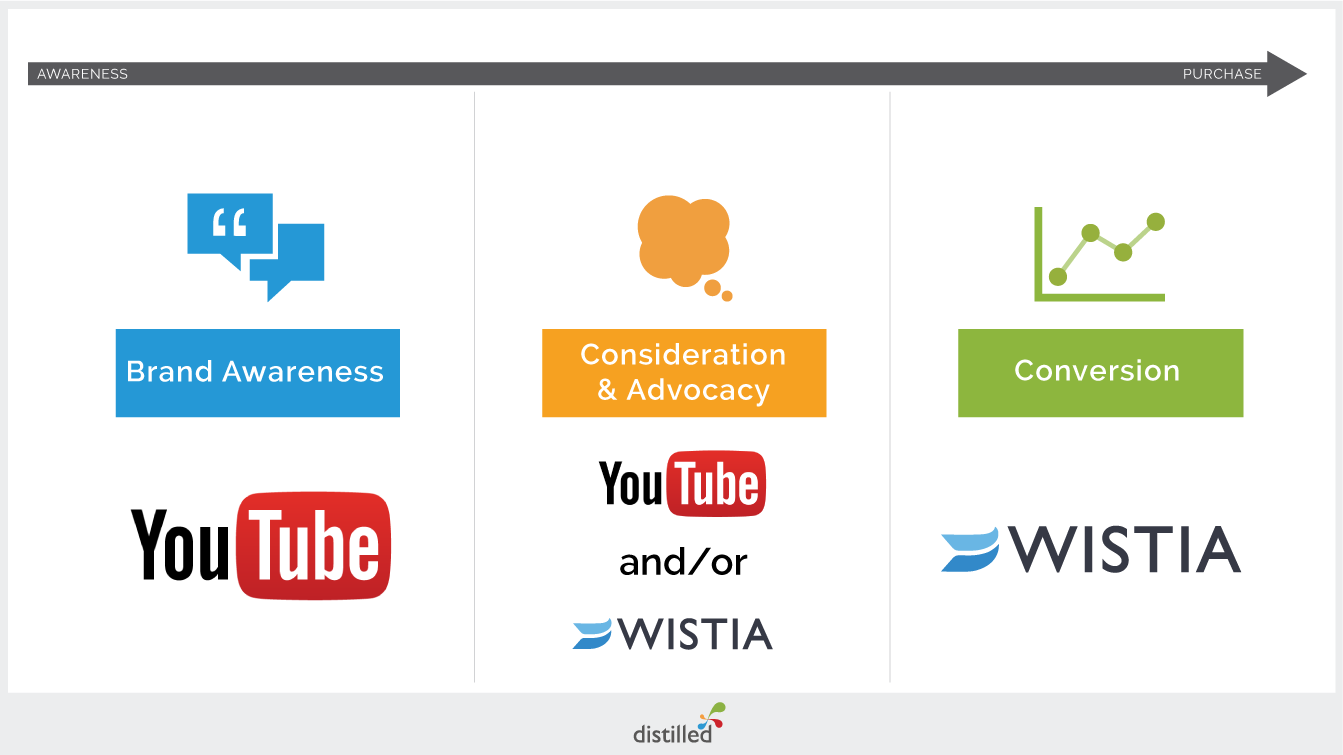
Conversion (towards the end of the funnel)
Here, I am talking about video to support a context towards the latter part of the purchasing funnel. While, in some sense, all content is designed to improve conversion, I explicitly mean “a video designed to improve the conversion rates on a specific page”. Examples might be videos for product pages, a home-page explainer video or a video encouraging subscriptions to a mailing list.
Inherently, video created to support a specific page will only really make full sense when watched while on that page—meaning the content should be secured to retain control of the user experience. Additionally, for this kind of content, gaining a clear picture of how users are behaving after watching the video becomes incredibly valuable—which is why a secure, paid platform such as Wistia is the right way to go.
Brand Awareness (at the start of the funnel)
Much like with conversion video, this one is relatively clear cut. If you’re goal is exposure and getting your name out there, you want to host with the platform that will maximise visibility across search and social, which is YouTube.
Video to improve brand awareness typically takes the form of creative stories—videos designed to be sharable and to promote a core message that reinforces positive association.
Consideration and Advocacy (the middle of the funnel)
Here I refer to videos created to move your target audience from initial awareness of your business to point of considering becoming a customer or brand advocate. Videos for consideration might take the form of tutorials, how-to’s or bits of thought leadership—often informational content designed to acquire links, shares and stimulate conversation. Some more promotional pieces also fit into this model, such as trailers.
For this kind of video, the choice is much more complex. Often the style of video will work well for an audience on YouTube, but it can be much more valuable for you if users engage with the content on your site rather than on YouTube.com. Fundamentally here, you need to make a choice regarding what’s more important to your business — If it’s more critical to retarget users and bring them into an owned ecosystem (your website), using Wistia (or similar) will be a better option for you. Similarly, if your domain isn’t as strong as it could be, securing content and ensuring all views on your site will mean you can retain the equity from links and shares. However, if you have a strong site but lack core awareness of your brand—then you may decide hosting exclusively with YouTube and embedding the YouTube versions of your video is a better bet—so that you’re fully optimising for your presence on YouTube. In many senses, it’s the same kind of choice as guest authoring an article on a popular blog vs publishing the article on your own site. Each option has its benefits, and the nuances of the content and your target audience will determine the most sensible approach.
You can also choose to embed content using Wistia (or similar), but then put the content on YouTube as well. While such an approach may have some strategic value (e.g. allow integration with Google plus, while allowing you to ensure the version on your site gets most of the shares), it does have some drawbacks… Fundamentally, it’ll mean that you’re poorly optimised for YouTube. In order to maximise the benefit YouTube will give you as a platform for seeding content, you want to ensure you get as many views, shares and embed as possible of the YouTube version of your video; which won’t happen if you choose to embed securely and then add the video to YouTube after the fact. Additionally, if you have a reasonably weak or young domain, you can find instances where YouTube.com will end up out-ranking your site and the YouTube version of your video becoming the de facto canonical—acquiring the majority of links, shares and traffic from search.
As previously mentioned, to make strategic decision about video hosting, you ultimately have to start with the goal. If you’ve created video without really knowing what you want to achieve with it, then your best bet is to experiment liberally to work out whether your audience find the content valuable and determine in what context it’s of most use to them.
Nevertheless, if you have an existing library of content and can’t work out where to host it, the following flow diagram may be of use to you. Note: this is designed to be relevant for businesses doing video marketing to promote a product or service. If you are a publisher or content creator looking to monetize your content, you should likely use Brightcove to host all on-site video, while syndicating some relevant content to YouTube.)
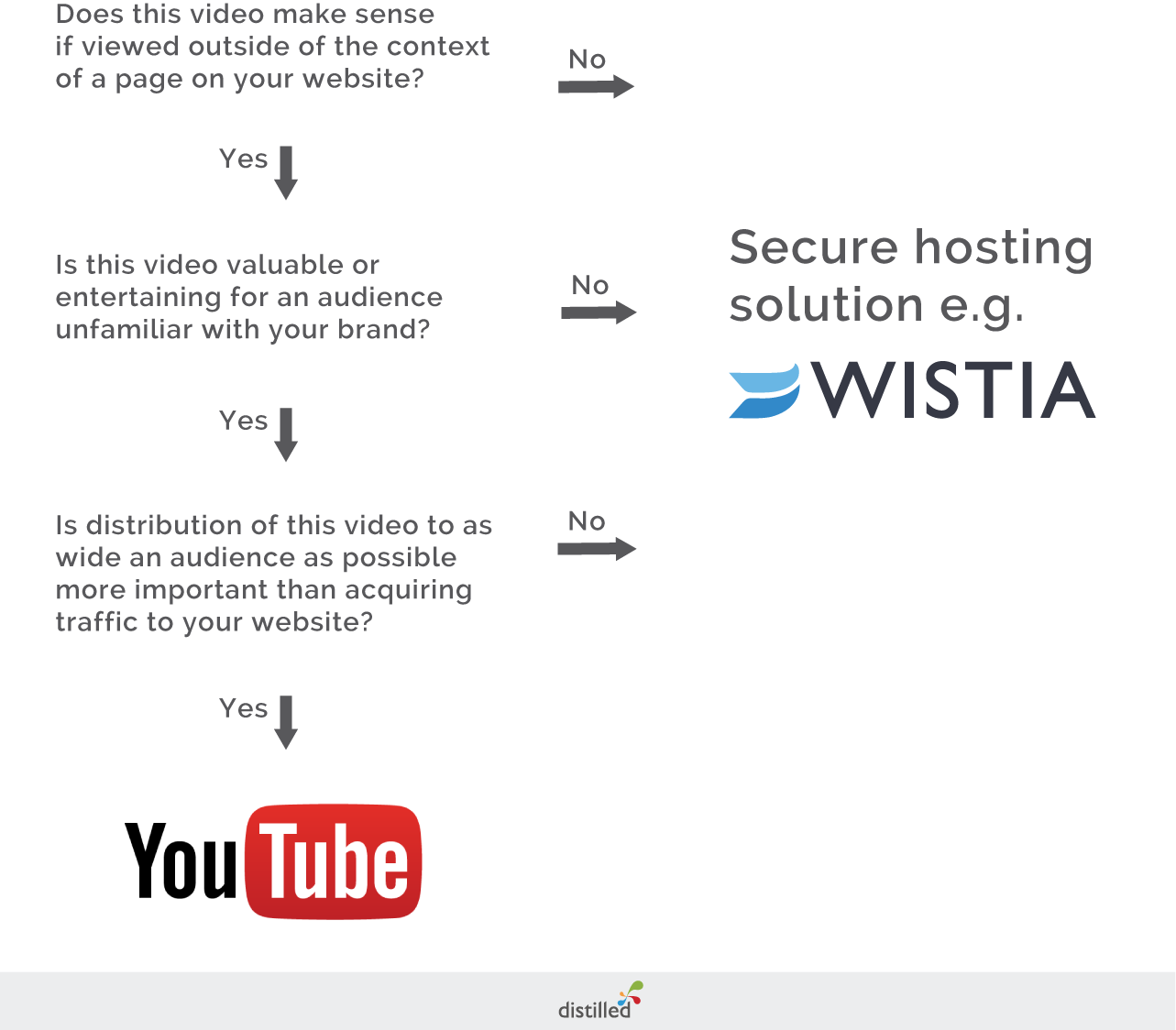
Can I not just use YouTube across the board and mark my videos as unlisted when I don’t want them to appear in organic search?
You can, but then you’re missing out on the better analytics and marketing tools you can get from a secure third-party platform.
Should I use Vimeo to host any of my videos?
No. Vimeo is a great platform and community for creatives, but holds little value for businesses. Vimeo Plus and Pro can be considered cheap secure hosting solutions, but the toolset and analytics features are subpar. Wistia’s free plan is both better… and free.
Should I allow advertising on my YouTube channel?
No. If you’re a business trying to sell a product or service (and not just monetize your content), doing this just means that your customers will be distracted by ads from other organisations – and it also means your competitors can advertise on your videos if they wish. Side note: if your competitors are allowing advertising on their own YouTube channels, don’t waste that opportunity….
My competitor is ranking above me with a YouTube video, what should I do?
Make a better one. If you’re dealing with a search query that only returns one YouTube video, the likelihood is, you can either get a second one ranking or switch out the existing result for a video which is more authoritative and better targeted. Source some user feedback on your competitor’s video to determine how it could be improved, build a better version and then get as many quality views, shares and embeds as you can.
I hope you found this post useful! Please hit me up in the comments with any questions and I’ll answer them to the best of my ability.
About PhilNottingham — Phil is a Senior Consultant at Distilled in London, where he specialises in video marketing, impersonating a pirate and practical jokes.